Here’s a quick tip I was shown by a friendly Help Desk guy this week (thanks, Ben!).
Next time you get an error dialog from some random piece of software, don’t reach for a pen to write down the relevant details.
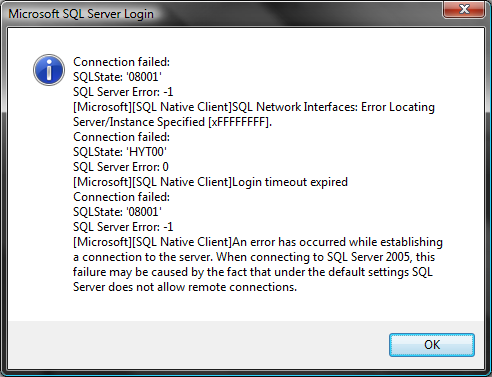
Instead, reach for the keyboard and press Control-C. That’s right, Copy the dialog. You’ll end up with the text of the dialog on the clipboard:
--------------------------- Microsoft SQL Server Login --------------------------- Connection failed: SQLState: '08001' SQL Server Error: -1 [Microsoft][SQL Native Client]SQL Network Interfaces: Error Locating Server/Instance Specified [xFFFFFFFF]. Connection failed: SQLState: 'HYT00' SQL Server Error: 0 [Microsoft][SQL Native Client]Login timeout expired Connection failed: SQLState: '08001' SQL Server Error: -1 [Microsoft][SQL Native Client]An error has occurred while establishing a connection to the server. When connecting to SQL Server 2005, this failure may be caused by the fact that under the default settings SQL Server does not allow remote connections. --------------------------- OK --------------------------
Paste into your favourite text editor or into an email.
I’ve tested this in a number of applications myself and found it works on both XP and Vista. I’m guessing it’s tied with with the standard MessageDlg API.
Wish I knew this one years ago.




Comments
blog comments powered by Disqus