If you ever find yourself using AzMan and can’t work out how to add a new operation (as I did today), here’s the key (and hard to Google) step.
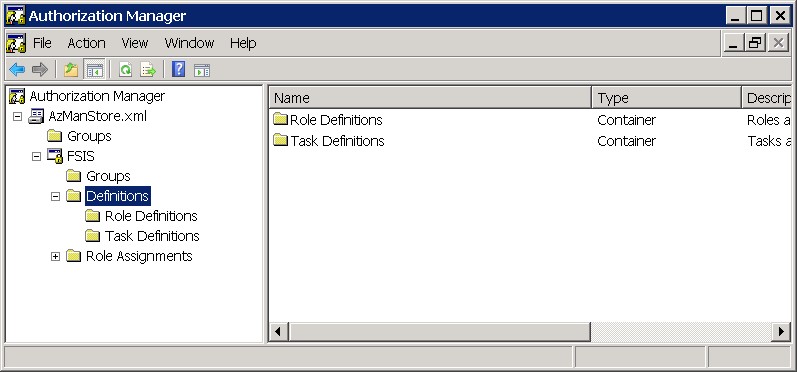
While you’re in Administrator mode (the default), you can’t add (or remove) operations.
To change, right-click on Administration Manager, select Options and then change your mode.
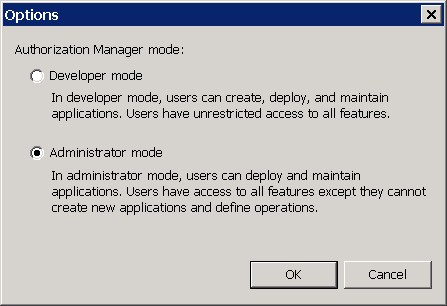
As soon as you close the Window, a new branch called “Operation Definitions” will appear under Definitions and you’re sorted.




Comments
blog comments powered by Disqus