I have a Surface RT tablet that sees regular use as a consumption device - despite complaints about the so-called app-gap, I’ve been able to find all the applications I’ve needed. Recently, however, I found the device had become sluggish for the first ten minutes or so after signing in - something was consuming much of the available CPU (it’s a quad core device) and drive bandwidth.
After some sleuthing, I discovered the culprit was the service wuauserv, better known as Windows Update.
Quite why it was using all that CPU is unclear, though a related symptom was the way the settings page would endlessly check for updates without ever actually finishing.
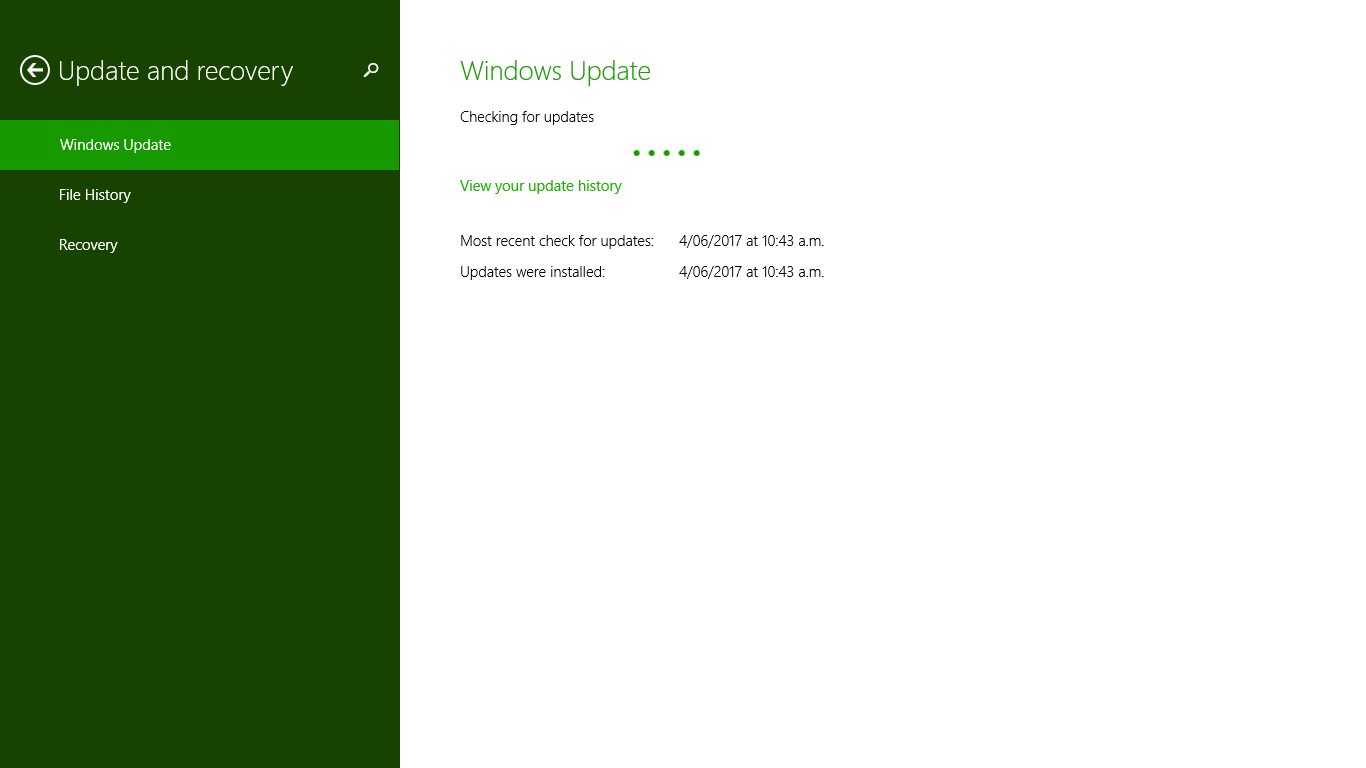
Doing some research on this problem, I found some truly bad advice; this seems an area where people love to advocate advice that is actually damaging and risky.
In this case, I found a relatively simple solution.
The key is to remember that, in Windows 8.1, the modern style Settings app is relatively simplistic. Peer behind, and the Windows 7 style Control Panel is still available. (This is still somewhat the case in Windows 10, though much more has been migrated into the new style.)
Opening the Windows Update Control Panel, I could see that there were pending updates that hadn’t been applied (this screenshot taken after I’d done all the outstanding updates):
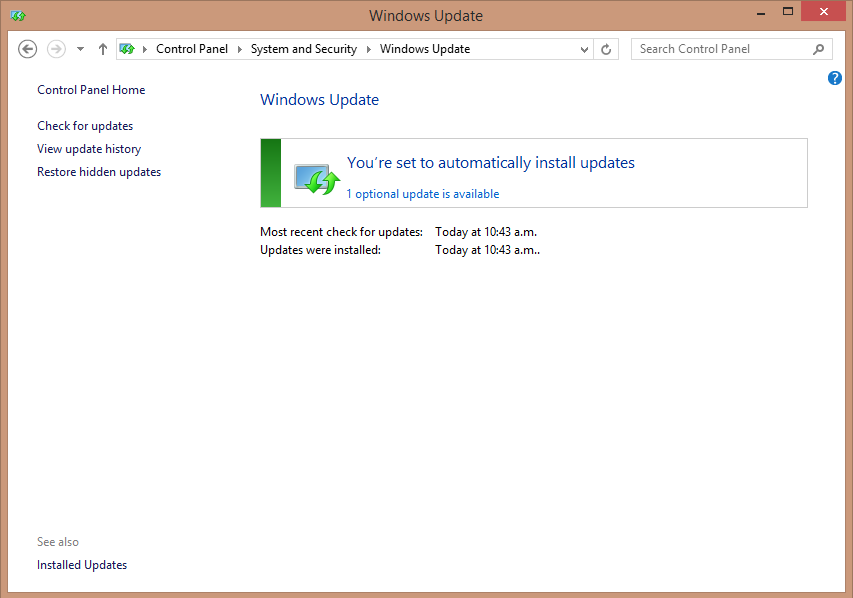
Triggering those updates to download and install fixed the high CPU issue and the tablet is now responsive straight from sign-in.




Comments
blog comments powered by Disqus