The worst is happening - people are throwing away years of experience with conventional user interfaces to emulate the latest release of Microsoft Office and screwing up their products as they do so.
In case you’ve missed it, Microsoft Office 2007 has a revolutionary new user interface, built around the Ribbon.
We have been seeing details about the new UI for months - some love it, some hate it. But, like it or not, it’s here (or, coming anyway).
What’s also been obvious has been the lemming like stampede of control and component vendors providing Ribbon controls for developers to use in their own applications. I guess I can’t blame them, since they are only reacting to the demands of their customers, but the end results are going to be terrible.
Why terrible?
Consider the classic user interface that we’ve all used for years:
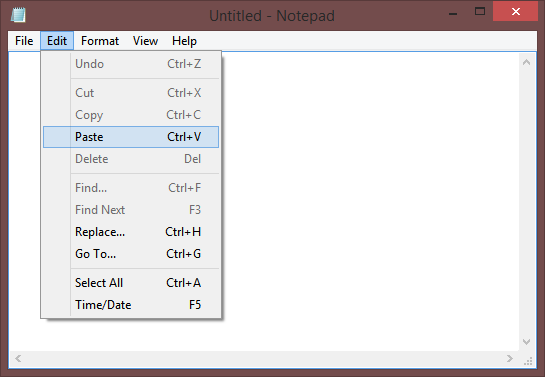
It works extremely well - users can scan the menus and find the function they need:
Yet, the thing was, this UI worked well for a program like Word 2.0. It had fewer than 100 commands, and because the Word team was able to plan the ideal menu structure for their program, the organization made sense – Jensen Harris, An Office User Interface Blog, 29 March 2006
Problems only arise with this traditional model when the number of functions in the application grows extraordinarily large. Like when you’re releasing the 12th edition of the worlds most used Office suite.
The trouble is this: Most programs don’t have an extraordinarly large number of functions. Some of my best programs only have a dozen or so - and only my largest solo works are getting close to the three digit mark.
The Ribbon UI is intended to make it possible for users to easily find the function they need when there are literally thousands to choose from.
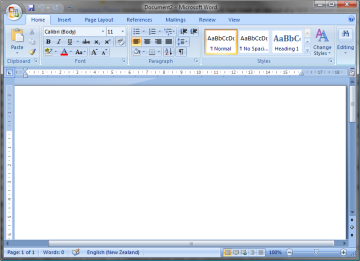
There is simply no need for the Ribbon UI on an application that only has a dozen functions - a conventional toolbar would work better.
Consider this: As soon as people get used to Office 2007, they are going to expect that any Ribbon reveals a wealth of functionality, hundreds of possibilities at their fingertips.
What are they going to think when they find your application only has eight buttons?



