If you’re crazy enough to be using SSIS to import information from an Excel workbook into a database, you may get an error like this:
Error: SSIS Error Code DTS_E_CANNOTACQUIRECONNECTIONFROMCONNECTIONMANAGER.
The AcquireConnection method call to the connection manager “Time Series XLSX” failed with error code 0xC00F9304.
The solution is to go into project properties, select the “Debugging” page and set Run64BitRuntime to false.
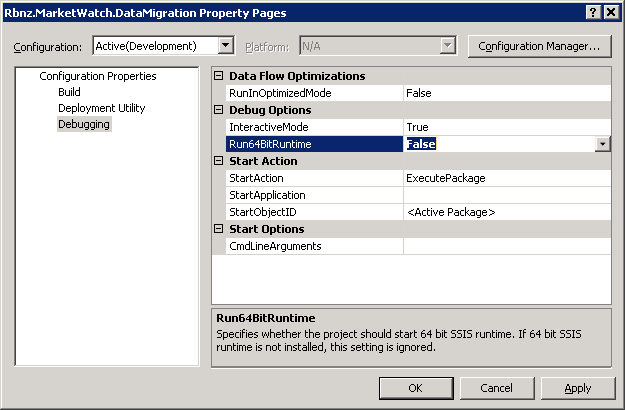
Note: I’m not normally this crazy, but when a job needs to be done, someone has to do it. Sigh.



