To set a margin guide in Visual Studio requires a minor Registry Hack (usual warnings apply - stuff up your Registry and your machine is hosed. Take precautions.)
First, use RegEdit to go to the key HKEY_CURRENT_USER\Software\Microsoft\VisualStudio\9.0\Text Editor.
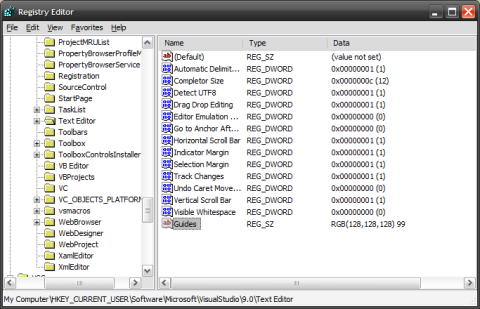
Next, create a new string value “Guides” with value “RGB(128,128,128) 99” (sans quotes). This creates a gray guideline just after the 99th column.
Change RGB(r,g,b) to change the colour of the guide; you can create multiple guides by separating them with commas at
the end.
(Posted here for future reference)



